How to book a visitor voucher session
- Sign in to your online permit account.
- Select the blue parking symbol to book a parking session.
- Enter your visitor's vehicle registration number and the date they need to park.
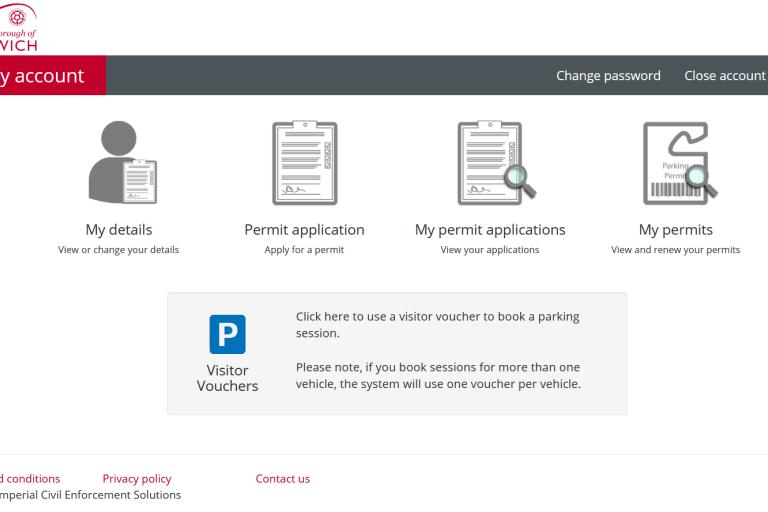
If you cannot apply online, call Customer Services on 020 8921 4339.
You could get a Penalty Charge Notice (PCN) if you do not enter the registration number correctly. Standard UK number plates are made up of 2 letters, 2 numbers, a space and 3 more letters.
Make sure you put letters and numbers in the right order.
For example:
Correct: AB01 ABC
Not correct: ABO1 ABC
Apply to extend unused expired vouchers
We may be able to extend unused visitor vouchers that have expired within the last year or will expire soon. Email us to ask for an extension.